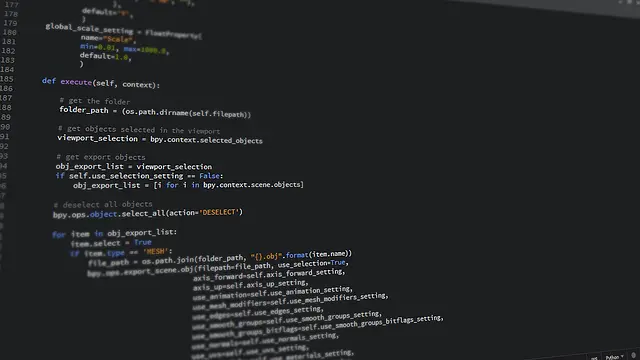これはなに

matplotlibのanimationを利用してmp4を出力しようとしたら、ValueError: unknown file extension: .mp4と言われて出力できなかった。
このときに取った対応策を備忘録として残す。
原因: ffmpegへのパスが通っていない

この問題の原因は、ffmpegへのパスが通っていなかったことだった。 ffmpegをダウンロードして、matplotlibに場所を教えてあげれば解決できる。
当時の環境

- Windows 10
- Python 3.9.5
問題を再現する最小限のコード

以下のコードは、問題を再現する最小限のサンプルである。
import numpy as np
import matplotlib.pyplot as plt
from matplotlib import animation
loop_num = 10
fig = plt.figure()
artists = []
for i in range(loop_num):
signal = np.random.rand(100)
artist = plt.plot(signal)
artists.append(artist)
anim = animation.ArtistAnimation(fig=fig, artists=artists, interval=10)
anim.save("test.mp4", fps=30)エラーの詳細

matplotlib.animation.ArtistAnimationで生成したアニメーションを保存するときに拡張子をmp4にすると、下記のエラーが発生した。
MovieWriter ffmpeg unavailable; using Pillow instead.
Traceback (most recent call last):
File "python\path\PIL\Image.py", line 2331, in save
format = EXTENSION[ext]
KeyError: '.mp4'
The above exception was the direct cause of the following exception:
##### 中略 #####
File "python\path\PIL\Image.py", line 2333, in save
raise ValueError(f"unknown file extension: {ext}") from e
ValueError: unknown file extension: .mp4何が問題だったのか

ffmpegへのパスが通ってなかった。
解決策

ffmpegをダウンロードして、matplotlibに場所を教えてあげれば解決できる。
ffmpegをダウンロードする

ffmpegの公式サイトからffmpegをダウンロードする。 DownloadからWindowsを選び、出てくるサイトからWindows用のffmpegファイルをダウンロードすればよい。 詳細はこのあたりのサイトを参考にすれば問題ないだろう。
matplotlibにffmpegの場所を教える

ffmpegのzipファイルをダウンロードしたら、解凍して、
中に入っているbinファイルをC:\ffmpeg\直下に置く。
ffmpegというディレクトリがなければ、C:\直下に新たに作成する。
その後、matplotlibにffmpegの場所を教える。 matplotlibにffmpegの場所を教えるやり方は2通りある。
- 環境変数のPathに追加する方法。
C:\ffmpeg\binを環境変数に追加する。 plt.rcParams['animation.ffmpeg_path']に指定する方法。Pythonプログラムのmp4を保存する前の行に、下記コードを追加する。
plt.rcParams["animation.ffmpeg_path"] = "C:\\ffmpeg/bin/ffmpeg.exe"修正後の最小限のコード

修正後のコードは以下のとおりである。
import numpy as np
import matplotlib.pyplot as plt
from matplotlib import animation
+ plt.rcParams["animation.ffmpeg_path"] = "C:\\ffmpeg/bin/ffmpeg.exe"
loop_num = 10
fig = plt.figure()
artists = []
for i in range(loop_num):
signal = np.random.rand(100)
artist = plt.plot(signal)
artists.append(artist)
anim = animation.ArtistAnimation(fig=fig, artists=artists, interval=10)
anim.save("test.mp4", fps=30)
これを実行すると、無事test.mp4が生成される。